| |
 |
| +WS_FTP Professional 2007 Features |
| +Security |
- Secure Data Management
Step-by-step, and at your own pace, you'll learn the
basics of using WS_FTP Pro to connect to an FTP Server,
transfer files, publish a web site, and much more.
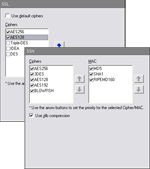
Click to enlarge
- 256-bit AES Transfer Encryption
Best-in-class 256-bit AES encryption securely protects files during transfers over SSL / FTPS, SSH / SFTP and HTTPS connections. Protects files from being compromised during transfer and ensures the secure transfer between two locations. 256-bit is the highest level of encryption commercially available in FTP clients.
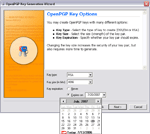
Click to enlarge
- PGP File Encryption
Industry’s first integrated OpenPGP mode to encrypt individual files to enable secure file management before and after transfer. Only individuals with the appropriate key can decrypt PGP files. Supports AES and 3DES ciphers, offers signature (key) strength from 1024 up to 4096 bits and support for RSA and Diffie-Hellman key types with expirable keys.
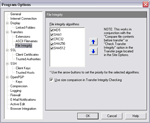
Click to enlarge
- Guaranteed Delivery
File integrity checking uses built-in file verification mechanisms to validate that transferred files have not been compromised in any way. Our industry leading SHA256 and SHA512 technologies ensure that the source and destination are exact matches.
- HTTP Proxy support for SSH
Ability for all file transfers over SSH protocol to run through the proxy server over HTTP. Uses a firewall profile for a standard HTTP proxy, connects to the proxy, and requests that it connect to the external address via SSH protocol.
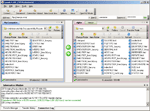
Click to enlarge
- Logging
Easily keep records of your file transfer activities with the Transfer Manager, Transfer History and Connection Log.
|
|
| +Efficiency |
- Time Saving Automation
Easily keep records of your file transfer activities with the Transfer Manager, Transfer History and Connection Log.
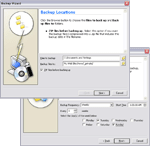
Click to enlarge
- Backup New!
Safely archive your most important folders and files to protect against data loss. Schedule and compress backups to any location such as USB or DVD drives, network directories, server connections, FTP sites or an Internet hosting service.
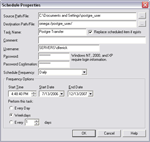
Click to enlarge
- Schedule
Program one-time or recurring file transfers.
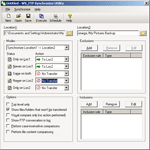
Click to enlarge
- Synchronization Enhanced!
Improved functionality now lets you synch to any location, virtually any device, drive or server. Have one folder mirror the contents of another folder. Easily define which files get transferred and how new or updated files are handled. Great tool for saving a second copy of your files, updating a web site or sharing files on a server.

Click to enlarge
- Email Notifications
Automatically send email notifications when file transfers occur to immediately inform people that new file has been transferred. Many customers also like sending email confirmations to themselves to verify that a file transfer happened.
- Compression
Save time and bandwidth by automatically compressing files into .ZIP format before uploading.
- Scripting
Automate recurring transfer tasks with the programmable scripting tool.
|
|
| +Flexibility & User Friendly |
| |
|
