| +Network
Discovery |
Detail Network Discovery
WhatsUp Professional scans networks for routers, switch,
servers, printers and other networked devices. Discover
your network in minutes using intuitive wizards that step
you through configuration.
|
|
| +Primary
Discovery methods |
- SNMP
SmartScan
Scan the network by reading from a router’s IP
table. Identify device types, network subnets, and critical
services running.
- ICMP
discovery
Scan the network by a designated IP range. Identify
device types and critical services running.
- Host
File Import
Quickly build your network inventory in WhatsUp Professional
from an existing file of network information.
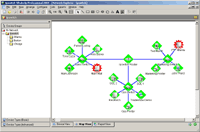
Click to enlarge
|
|
| +Active
Discovery |
Scheduled sweeps of the network
identify and notify you of any new device on the network
and automatically map the device along with the appropriate
monitoring policy. Active-Discovery helps network managers
stay on top of dynamic networks and ensures mission critical
services are monitored without relying on manual inspection
of change-order reports.
|
|
| +Schedule
Periodic Scans |
Stay on top of what is on your network and identify any
unexpected (potentially unauthorized) changes to the infrastructure.
Scheduled network scans with WhatsUp Professional will
notify you when new devices or services have been found.
- Schedule day and times or specified
intervals for automatic scans.
|
|
| +Customize
your Network Views |
Users choose how to display their network topology within
WhatsUp Professional's Explorer style interface.
- Device
List View
A sortable list view shows device name, IP address,
type and status.
- Map
View
Display the network infrastructure in a graphical view.
Customizable device icons, link lines, and advanced
drawing tools create a true network diagram.
- Active
and Static Link Lines
Quickly identify when the connection between devices
is down, with active status lines on the map view. Green
lines indicate the interfaces are up, red indicates
an interface has failed.
Add any bitmap image and other objects to enhance the
look and feel of your network diagrams.
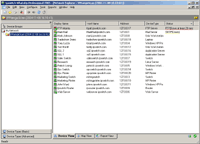
Click to enlarge
|
|
| +Robust
Network Monitoring Architecture |
- Client/Server
Polling Architecture
A dedicated polling engine allows devices to reside
in multiple groups and multiple maps without redundant
polling each cycle. Additionally, changes to network
data can occur simultaneously to active network monitoring.
- Database
Asset Storage
WhatsUp Professional includes Microsoft SQL Server 2000
Desktop Engine (MSDE 2000) to store all network device,
log and configuration data.
- WhatsUp
Gold Migration Utility
Import network data from WhatsUp Gold to WhatsUp Professional
at any time from any local or remote server.
|
|
